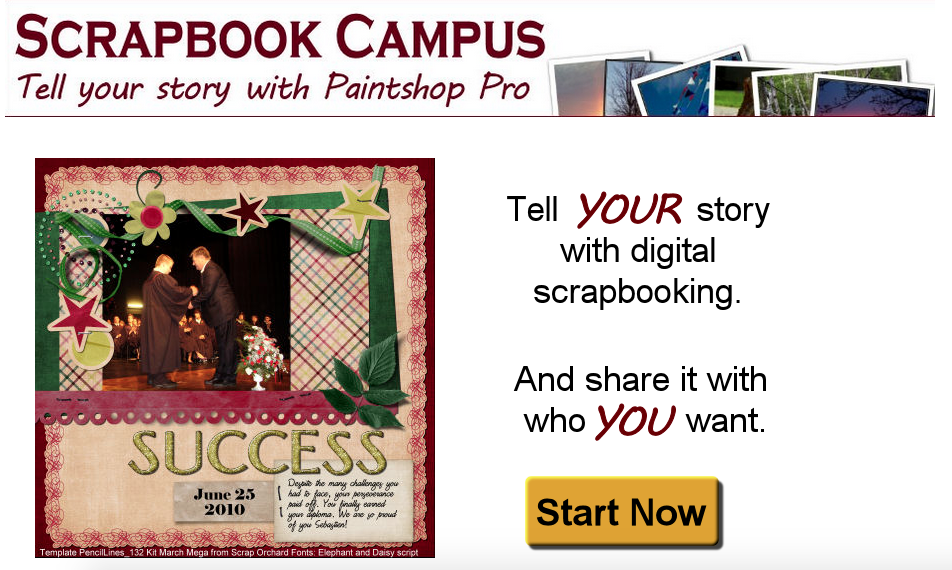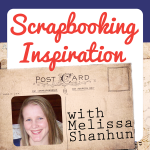Gehen Sie mit der App Player FM offline!
Scrapbooking with Paintshop Pro
Manage episode 221736074 series 84952
 Carole Asselin of Scrapbook Campus joins me for this episode of the Scrapbooking Inspiration Podcast.
Carole Asselin of Scrapbook Campus joins me for this episode of the Scrapbooking Inspiration Podcast.
Carole has been an avid PaintShop Pro user for over 10 years and has taught digital scrapbooking online and in-person to hundreds of users. Over the years, she has written hundreds of tutorials and since opening the Scrapbook Campus four years ago, she has converted the plain written tutorials into multimedia ones, including videos and detailed guidebooks. When time allows, Carole also likes to create scrapbook pages but is more interested by the technical aspect of digital scrapbooking.
Listen in as we chat about using Paintshop Pro for your digital scrapbooking.
What is PaintShop Pro?
PaintShop Pro is a graphic editing program. You can use PaintShop Pro for:
- photo editing
- graphics
- scrapbooking
- vector work
- digital painting
New Features in Paintshop Pro
Just a few weeks ago, Paintshop Pro version X8 was released. Here are a few of the new features:
- Text wrapping - allows you to keep your text inside a shape
- Magic move - magic fill was added last year, this year magic move allows you to make a selection and move it and fill in the spot on the background
- Layer palette search - you can search for a layer name and it will highlight those layers.
- Layer palette collapse/expand - you can collapse or expand in groups with one button.
- Merge features - merge visible layers into one layer with one click or merge selected layers. You can also merge layers onto their own layer.
- Brush sizes - now 3000 pixels
- Fixed selection or fixed ratio - allows you to select items and they will always be the same size
- Real time gradient adjustment - adjusts the gradient live on your screen as you make changes
- Batch process - much more intuitive
- Plus easier ways to save, and other workflow details
You can take advantage of a free 30 day trial version of PaintShop Pro. No features are locked during the trial.
Scrapbook Campus Classes
Take advantage of some of Carole's Scrapbook Campus classes to learn more about how you can use Paintshop Pro in your digital scrapbooking.
Don't forget to check out the Lab - brand new for PaintShop Pro users!
Happy Scrapping!

Enjoy the Podcast? Subscribe for Free
Previous Episodes
Listen to More Episodes Now:
- Add some intelligence to your photos with Metadata with Mary Moseley
- Fast Photo Fixes: Make your every day photos shine with Photoshop Elements
- Celebrating Memory Keeping with Lisa Harris
- Scrapbooking You with Alice Boll
- Practically Perfect Planners with Cara Vincens
- All Digital All the Time
- Calvinball: The Origin Story
- The Finishing Project with Jennifer Wilson
- From the CHA Show Floor with Leah Farquharson
- Get a bundle of Scrapbooking and Photography Help with the Ultimate DIY Bundle
- Scrapbooking Trends from CHA Megashow 2015
- Perfect Planners with Cara Vincens
- Heartfelt Photo Gifts with Jackie Lyals
- Scrap Your Phone Photos with Beth Soler
- Go on an Art Journaling Adventure with Kristie Sloan
- Pocket Sized Advent Fun with Jen Wright
- Make Family Memories with Connie Hanks
- Fill Your Calendar with Flowers with Karen Fitting
- A Festive Printable DigiPack with Margareta Carlsson
- Cute Christmas Cuts with Alison Day
- Santa’s Helpers with Lisa Harris
- Upcycle Your Christmas with Gina Zee
- Save the Date this Christmas with Cassel
- Creative Christmas Fun with Jen Funk Weber
- Create Your Christmas with Cara Vincens
- December Dreaming with Margareta Carlsson
- Storytelling with Suzy Q Designs
- Why I Scrapbook: Katrina Kennedy
- Why I Scrapbook: Margareta Carlsson
- Why I Scrapbook: Lain Ehmann
- Why I Scrapbook: Monica Bradford
- Whispers of a new way to Scrap: How Cara got her mojo back
- My latest scrappy binge
- Never Download Photos Again!
- Inspire yourself
- December Daily
- A walk through my albums
- Craft with Kelleigh Ratzlaff Papercraft Template Designer
- Scrap Inspired with Monica Bradford
- Capturing portraits with Katrina Kennedy
- Step away from the computer with Lynnette Penacho
- Everyday Storyteller: I do things backwards!
- How to Finish What You Start: Free Snippet
- Scrapbooking when you are busy
- Learn to turn your house into a home with the Midas touch
- A Photoshop "Cheat" shares her Secrets
- Meet happiest scrapbooker in the world
- Dip into a well of Endless Inspiration Secrets with a Prolific Crafter
- Meet the photography teacher who launched her new career on a bus!
73 Episoden
Manage episode 221736074 series 84952
 Carole Asselin of Scrapbook Campus joins me for this episode of the Scrapbooking Inspiration Podcast.
Carole Asselin of Scrapbook Campus joins me for this episode of the Scrapbooking Inspiration Podcast.
Carole has been an avid PaintShop Pro user for over 10 years and has taught digital scrapbooking online and in-person to hundreds of users. Over the years, she has written hundreds of tutorials and since opening the Scrapbook Campus four years ago, she has converted the plain written tutorials into multimedia ones, including videos and detailed guidebooks. When time allows, Carole also likes to create scrapbook pages but is more interested by the technical aspect of digital scrapbooking.
Listen in as we chat about using Paintshop Pro for your digital scrapbooking.
What is PaintShop Pro?
PaintShop Pro is a graphic editing program. You can use PaintShop Pro for:
- photo editing
- graphics
- scrapbooking
- vector work
- digital painting
New Features in Paintshop Pro
Just a few weeks ago, Paintshop Pro version X8 was released. Here are a few of the new features:
- Text wrapping - allows you to keep your text inside a shape
- Magic move - magic fill was added last year, this year magic move allows you to make a selection and move it and fill in the spot on the background
- Layer palette search - you can search for a layer name and it will highlight those layers.
- Layer palette collapse/expand - you can collapse or expand in groups with one button.
- Merge features - merge visible layers into one layer with one click or merge selected layers. You can also merge layers onto their own layer.
- Brush sizes - now 3000 pixels
- Fixed selection or fixed ratio - allows you to select items and they will always be the same size
- Real time gradient adjustment - adjusts the gradient live on your screen as you make changes
- Batch process - much more intuitive
- Plus easier ways to save, and other workflow details
You can take advantage of a free 30 day trial version of PaintShop Pro. No features are locked during the trial.
Scrapbook Campus Classes
Take advantage of some of Carole's Scrapbook Campus classes to learn more about how you can use Paintshop Pro in your digital scrapbooking.
Don't forget to check out the Lab - brand new for PaintShop Pro users!
Happy Scrapping!

Enjoy the Podcast? Subscribe for Free
Previous Episodes
Listen to More Episodes Now:
- Add some intelligence to your photos with Metadata with Mary Moseley
- Fast Photo Fixes: Make your every day photos shine with Photoshop Elements
- Celebrating Memory Keeping with Lisa Harris
- Scrapbooking You with Alice Boll
- Practically Perfect Planners with Cara Vincens
- All Digital All the Time
- Calvinball: The Origin Story
- The Finishing Project with Jennifer Wilson
- From the CHA Show Floor with Leah Farquharson
- Get a bundle of Scrapbooking and Photography Help with the Ultimate DIY Bundle
- Scrapbooking Trends from CHA Megashow 2015
- Perfect Planners with Cara Vincens
- Heartfelt Photo Gifts with Jackie Lyals
- Scrap Your Phone Photos with Beth Soler
- Go on an Art Journaling Adventure with Kristie Sloan
- Pocket Sized Advent Fun with Jen Wright
- Make Family Memories with Connie Hanks
- Fill Your Calendar with Flowers with Karen Fitting
- A Festive Printable DigiPack with Margareta Carlsson
- Cute Christmas Cuts with Alison Day
- Santa’s Helpers with Lisa Harris
- Upcycle Your Christmas with Gina Zee
- Save the Date this Christmas with Cassel
- Creative Christmas Fun with Jen Funk Weber
- Create Your Christmas with Cara Vincens
- December Dreaming with Margareta Carlsson
- Storytelling with Suzy Q Designs
- Why I Scrapbook: Katrina Kennedy
- Why I Scrapbook: Margareta Carlsson
- Why I Scrapbook: Lain Ehmann
- Why I Scrapbook: Monica Bradford
- Whispers of a new way to Scrap: How Cara got her mojo back
- My latest scrappy binge
- Never Download Photos Again!
- Inspire yourself
- December Daily
- A walk through my albums
- Craft with Kelleigh Ratzlaff Papercraft Template Designer
- Scrap Inspired with Monica Bradford
- Capturing portraits with Katrina Kennedy
- Step away from the computer with Lynnette Penacho
- Everyday Storyteller: I do things backwards!
- How to Finish What You Start: Free Snippet
- Scrapbooking when you are busy
- Learn to turn your house into a home with the Midas touch
- A Photoshop "Cheat" shares her Secrets
- Meet happiest scrapbooker in the world
- Dip into a well of Endless Inspiration Secrets with a Prolific Crafter
- Meet the photography teacher who launched her new career on a bus!
73 Episoden
Toate episoadele
×Willkommen auf Player FM!
Player FM scannt gerade das Web nach Podcasts mit hoher Qualität, die du genießen kannst. Es ist die beste Podcast-App und funktioniert auf Android, iPhone und im Web. Melde dich an, um Abos geräteübergreifend zu synchronisieren.