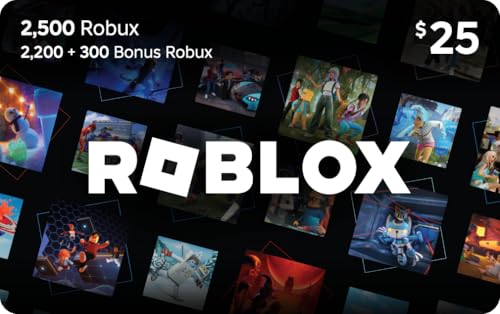Player FM - Internet Radio Done Right
Checked 6d ago
Vor vier Jahren hinzugefügt
Inhalt bereitgestellt von Randy Chapman, Mark Vale, and Shawn Harry. Alle Podcast-Inhalte, einschließlich Episoden, Grafiken und Podcast-Beschreibungen, werden direkt von Randy Chapman, Mark Vale, and Shawn Harry oder seinem Podcast-Plattformpartner hochgeladen und bereitgestellt. Wenn Sie glauben, dass jemand Ihr urheberrechtlich geschütztes Werk ohne Ihre Erlaubnis nutzt, können Sie dem hier beschriebenen Verfahren folgen https://de.player.fm/legal.
Player FM - Podcast-App
Gehen Sie mit der App Player FM offline!
Gehen Sie mit der App Player FM offline!
Podcasts, die es wert sind, gehört zu werden
GESPONSERT
What makes some people supercommunicators? How can you become one too? This is the central lesson in Charles Duhigg’s bestseller Supercommunicators: How to Unlock the Secret of Communication. Charles and Chris dissect what makes messy conversations so great, how to ask deep questions, and whether women and men communicate differently. They also discuss the different rules for different technologies — from telephones to Facebook to Signal — and how cautious politeness may be the best method to communicate effectively online. Follow Host: Chris Duffy (Instagram: @ chrisiduffy | chrisduffycomedy.com ) Guest: Charles Duhigg (Instagram: @charlesduhigg | LinkedIn: @charlesduhigg | Website: https://charlesduhigg.com/ ) Links Supercommunicators: How to Unlock the Secret Language of Connection The Power of Habit: Why We Do What We Do in Life and Business Subscribe to TED Instagram: @ted YouTube: @TED TikTok: @tedtoks LinkedIn: @ted-conferences Website: ted.com Podcasts: ted.com/podcasts For the full text transcript, visit go.ted.com/BHTranscripts Interested in learning more about upcoming TED events? Follow these links: TEDNext: ted.com/futureyou Hosted on Acast. See acast.com/privacy for more information.…
UCStatus Podcast
Alle als (un)gespielt markieren ...
Manage series 3251227
Inhalt bereitgestellt von Randy Chapman, Mark Vale, and Shawn Harry. Alle Podcast-Inhalte, einschließlich Episoden, Grafiken und Podcast-Beschreibungen, werden direkt von Randy Chapman, Mark Vale, and Shawn Harry oder seinem Podcast-Plattformpartner hochgeladen und bereitgestellt. Wenn Sie glauben, dass jemand Ihr urheberrechtlich geschütztes Werk ohne Ihre Erlaubnis nutzt, können Sie dem hier beschriebenen Verfahren folgen https://de.player.fm/legal.
The UCStatus Podcast is your resource for news and insights for Microsoft UC, focusing on Teams and Skype for Business. It is presented by current and former Microsoft MVPs and experts in the Unified Communications & Collaboration space.
…
continue reading
10 Episoden
Alle als (un)gespielt markieren ...
Manage series 3251227
Inhalt bereitgestellt von Randy Chapman, Mark Vale, and Shawn Harry. Alle Podcast-Inhalte, einschließlich Episoden, Grafiken und Podcast-Beschreibungen, werden direkt von Randy Chapman, Mark Vale, and Shawn Harry oder seinem Podcast-Plattformpartner hochgeladen und bereitgestellt. Wenn Sie glauben, dass jemand Ihr urheberrechtlich geschütztes Werk ohne Ihre Erlaubnis nutzt, können Sie dem hier beschriebenen Verfahren folgen https://de.player.fm/legal.
The UCStatus Podcast is your resource for news and insights for Microsoft UC, focusing on Teams and Skype for Business. It is presented by current and former Microsoft MVPs and experts in the Unified Communications & Collaboration space.
…
continue reading
10 Episoden
Alle Folgen
×Hello Readers, I hope you’re well. Welcome to Episode 70 of the UCStatus Podcast. This episode features me ( @randychapman ), Mark Vale ( @markvale ) and Shawn Harry ( @shawnharry ). Only about 3 1/2 weeks since the last episode. Happy days. Since Ignite is only a couple of weeks away we thought it might be good to do an episode of everything new since the last one and before all the annoucements of Ignite take over. Here’s the list… Message Centre Audio only recording now available in Teams – This new feature provides a valuable option for users by enhancing efficiency and accuracy in documenting meetings and calls. It alleviates concerns about facial information exposure when recording is necessary, offering a more privacy-conscious approach to recording meetings. AI workflows powered by Microsoft 365 Copilot – AI Workflows in the Teams Workflows app use Microsoft 365 Copilot to automate tasks via scheduled prompts and templates, available to licensed users. Rolling out late 2025 to early 2026, the feature is off by default and requires enabling the Workflows app in Teams. Admin controls allow disabling it. Microsoft Teams town halls: Full HD (1080p) video resolution coming to Teams Premium – Microsoft Teams Premium will support 1080p video resolution for town halls starting November 2025. IT admins must enable it via the TownhallMaxResolution policy. Network support and Ultra-Low Latency streaming are required. The feature enhances video quality for sharper broadcasts and is available across all Teams platforms. Microsoft Teams: Introducing the Network Strength Indicator – a 3-bar system starting mid-December 2025. It helps identify poor connections, suggests bandwidth-saving actions, and shows others’ network status to improve meeting clarity. Rollout completes by mid-January 2026. Microsoft Teams Rooms on Windows: Native PTZ controls delayed again to March 2026 Teams admin center: “What’s New” section coming between mid November and early december – It provides admins with tenant-specific updates, new controls, resources, and Targeted Release visibility. The feature is on by default, requires no setup, and helps admins stay informed and act quickly. Microsoft Teams: Chat with anyone with an email address rolling out November Microsoft Teams Rooms on Android: Recording and transcription controls (Teams Rooms Pro required) Microsoft Teams Rooms: Front-of-room view control for Town Halls on Android – Microsoft Teams Rooms on Android will introduce an Adaptive Front-of-Room Experience for Town Halls, requiring a Teams Rooms Pro license. It offers a distraction-free attendee view and full presenter control, including backstage tools. Rollout begins December 2025. Microsoft Teams Rooms: Room health signals in Teams Rooms on Windows – Teams Rooms on Windows with Pro licenses will display alert banners for critical room health issues on front-of-room and console displays starting February 2026. This feature, enabled by default in app version 5.5+, helps users quickly identify problems and maintain meeting continuity by prompting room changes if needed. Consult and merge into a meeting or group call via Dual-Tone Multi-Frequency (DTMF) – Microsoft Teams will enable consulting and merging PSTN callers behind IVR or auto-attendants using DTMF tones into meetings starting January 2026. Users can navigate IVR via a new dialpad and merge external parties seamlessly. No admin action is needed; the feature is enabled by default. Roadmap (everything new for Teams in the last month) Microsoft Teams: New sharing panel in meetings – improved content discovery and ease of sharing – ROLLOUT START January 2026 – The sharing panel in today’s meetings is the default place for content discoverability and sharing. New sharing panel UI is crafted with intent of modernising and simplifying default tasks such as window sharing, but also for easier discovery of sharing options and more discoverable file sharing. Microsoft Teams: Miracast support for Teams Rooms on Windows devices – ROLLOUT START January 2026 – In addition to Teams Cast and HDMI ingest; you are able to share wirelessly using Miracast with Teams Rooms on Windows devices including touch boards. Available in Teams Rooms Pro. Microsoft Teams: Interpreter agent support in Teams rooms on Windows – ROLLOUT START December 2025 – The Interpreter agent acts as a translator in Microsoft Teams meetings, allowing participants to listen to the meeting in their chosen language with real-time translation so speaking different languages isn’t a barrier to effective understanding and collaboration. It’s now available in Teams Rooms on Windows licensed for Teams Rooms Pro. Microsoft Teams: Restart your Town hall event – ROLLOUT START December 2025 – Teams town hall producers can now restart a live event while the event is active in order to address technical issues that might arise during the execution of an instance. Whether technical, network, or other issue, this feature enables those managing the event to quickly resolve problems for attendees. This feature is designed to prevent the need for scheduling entirely new events. Other Making Teams Updates Seamless with Smarter Delivery with Peer-to-Peer download and Scattered Rollouts Copilot Recap Back by popular demand. Keep in mind that this was generated by AI and may not capture exactly what we said or the sentimenmt and context around it accurately. Teams features Randy explained that audio-only recording is coming soon to Teams, offering a privacy-focused option for meeting documentation. Randy introduced AI-powered workflows by Microsoft 365 Copilot, highlighting automation capabilities for tasks and templates in Teams. AI workflow reliability Mark discussed reliability challenges with AI-powered workflow tools, sharing examples of inconsistent performance and lack of error notifications. Participants noted that while AI can automate workflow creation, users still need technical skills to review and adjust the results for accuracy. Mark described challenges with AI-powered workflow tools, noting that fixing one part of a workflow can unintentionally break other working sections, and emphasized the need for clear context and understanding of variables. Prompting best practices Randy explained that AI tools like GPT may generate plausible but incorrect information when prompts are vague, highlighting the importance of precise prompting for accurate results. Mark and Shawn discussed that while AI tools are useful for tasks like rewriting website content, users must still provide clear and detailed prompts to achieve the desired outcome. AI prompting best practices Participants discussed the importance of strong prompting skills for effective use of AI tools, noting that users must learn to write clear and detailed queries. Randy explained that integrating prompting skills into school curriculums could be beneficial, suggesting a blend of IT and language education. Teams feature updates Randy announced that Teams Town Halls will support full HD 1080P resolution for large meetings with Teams Premium, but noted requirements for specific hardware, bandwidth, and policy settings. Randy shared that Teams will introduce a network strength indicator with a three-bar system starting in mid-December to help identify poor connections and suggest bandwidth-saving actions. Randy stated that Teams Rooms on Windows native PTZ camera control has been delayed again to March 2026, and discussed vendor responses and current limitations of the feature. Randy shared that Microsoft Teams will soon allow users to chat with anyone using an email address, removing the need for federation and enabling external contacts to join via a browser-based Teams experience. Participants discussed the benefits and potential concerns of the new Teams chat with external users, including easier communication and the need for appropriate guardrails. Randy described the new Teams interpreter agent feature, which mimics a user’s voice in different languages to enable multilingual meetings. Randy shared that Microsoft Teams will introduce peer-to-peer downloads and scattered rollouts for client updates, using ECDN technology to reduce bandwidth usage during updates. Teams admin center updates Randy explained that the Teams admin center will introduce a “what’s new” section in mid-November to early December, providing tenant-specific updates, new controls, and resources for admins. Teams chat with external users Participants discussed security concerns and potential data leakage risks related to the new Teams chat feature that allows initiating conversations with external email addresses. Teams rooms feature updates Randy explained that Teams rooms on Android will soon support manual recording and transcription controls, similar to the existing functionality on Windows. Randy shared that Teams rooms on Android will gain enhanced producer controls for town halls and webinars, allowing presenters and participants to manage content directly from the touch console. Randy explained that Teams Rooms on Android will soon offer enhanced producer controls for town halls and webinars, allowing presenters and participants to manage content directly from the touch console, with rollout beginning in December. Randy shared that Teams Rooms on Windows will display alert banners for critical room health issues on both the front-of-room and console displays, with this feature enabled by default starting in February. Randy stated that Teams Rooms on Windows touch boards will gain Miracast support, enabling wireless content sharing for devices without HDMI ingest, with the feature specifically for touch boards. Teams calling and telephony Randy announced that Microsoft will enable consulting and merging PSTN calls behind IVRs or auto attendants into meetings using DTMF tones, allowing users to merge external parties seamlessly without admin intervention, starting in January. Teams meetings experience Randy described improvements to the Teams meeting sharing panel, including a new floating interface with more intuitive controls for sharing screens, files, and whiteboards, rolling out in January. Randy announced that Teams Town Hall producers can now restart a live event while it is active, addressing previous limitations where events could not be resumed after being stopped. Participants discussed the history and evolution of large-scale meeting features in Teams, referencing earlier platforms like Skype Meeting Broadcast and Live Meeting. It was a fun discussion as always. Thanks for listening! Catch you next time. As always, we’d love to hear your thoughts. Leave a comment below. You can listen in-line in this post, or if you prefer, Spotify, Apple Podcasts, Amazon Podcasts , TuneIn or iHeartRadio . The links are below. If you’ve enjoyed this or any other episodes of the UCStatus Podcast, why not take a second to subscribe, like and share. Sign Up We’d love to hear your comments and suggestions for future episodes so why not leave a comment.…
Hello Readers, I hope you’re well. Welcome to Episode 69 of the UCStatus Podcast. This episode features me ( @randychapman ), Mark Vale ( @markvale ) and Shawn Harry ( @shawnharry ). Since the last one we did was July, I got a bunch of stuff from the Message Centre on Teams general, phone and rooms and meetings stuff. Here’s the list… Phone and Other Teams Introducing Express setup for auto attendants and call queues in Teams admin center – Voice Apps Express Setup in Teams Admin Center is now generally available, offering a simplified, guided setup for Auto Attendants and Call Queues with minimal configuration, built-in testing, and easy transition to classic setup. Ideal for SMBs, quick deployments, and first-time admins, it requires no activation. Microsoft Teams: Microsoft Graph APIs for Teams administration now available in beta – Microsoft Graph beta now offers Teams administration APIs for user configuration, number management, and policy assignment. These enable automation and integration for Teams management, accessible with delegated or application permissions in commercial environments. Microsoft Teams | Know Your Customer (KYC) onboarding required for new phone number requests – Teams admins must complete a one-time KYC onboarding in the Teams Admin Center by submitting business info and documents before provisioning new phone numbers. The process, taking up to two days, applies globally and does not affect existing numbers. Microsoft Teams Premium will introduce ultra-low latency (ULL) for town hall attendees, reducing delay from 20-30 seconds to near real-time. Available from September to October 2025 for tenants using Microsoft eCDN or no eCDN Microsoft Teams will introduce a default setting allowing users to view incoming calls in a small, resizable window to reduce disruption. Microsoft Teams Premium: SMS support expands to Australia Rollout Pause – Line Key Configuration via Teams Admin Center Noise suppression for dial-in participants in Teams audio conferences Microsoft Teams is shortening meeting URLs by removing parameters to improve sharing and security Improvements in call transfer experience on Teams Phone devices – Microsoft Teams Phone devices will receive improved call transfer features by October 2025, enhancing speed, reliability, and UI clarity for blind and consult transfers across touch and non-touch devices Microsoft Teams Premium or Microsoft 365 Copilot: New translated recap after multilingual meetings Session Border Controllers (SBCs) acting as TLS clients towards Microsoft Teams infrastructure: Due to recent changes in Google’s Chrome root program, many public Certificate Authorities (CAs) will stop issuing certificates with the clientAuth Extended Key Usage (EKU). Source Post Rooms and Meetings Admin settings for Original Equipment Manufacturer (OEM) camera controls for Teams Rooms on Windows – Microsoft Teams Rooms on Windows will introduce an admin setting to disable OEM camera controls Microsoft Teams Rooms on Windows: Native PTZ controls – delayed to December Manage voice and face recognition for rooms (MTR-W/MTRA) via device settings – Microsoft Teams Rooms (Windows 4.19+, Android 3.6+) will have new admin UI for managing voice and face recognition, replacing PowerShell configuration. Voice recognition defaults to off. Rollout starts mid-October 2025. Enrollment requires user consent and is completed on-device. Surface Hub and Teams displays are not supported. Teams Rooms on Windows: Support for facilitator agent in scheduled and ad hoc meetings Simultaneous role-specific Teams Town hall and Webinar views in Teams Rooms on Windows Multi-stream IntelliFrame, Cloud IntelliFrame and Multiple camera view support in Webinar and Structured Meetings People count captured by Cloud IntelliFrame in the Pro Management portal reports Recommended actions page in the Teams Rooms Pro Management portal Room Recommender – Starting mid-November 2025, Microsoft Teams will auto-suggest meeting rooms via AI in chats if no room is booked, considering attendee location and room availability Cloud IntelliFrame now available on Teams Rooms for Android Enhanced peripheral data in Pro Management portal reports for BYOD spaces – Microsoft Teams is adding peripheral health reporting in the Pro Management portal for BYOD rooms and desks, enabling admins to detect device issues proactively. Room reports need a Teams Shared Devices license Microsoft Teams Rooms on Android: Town hall attendee experience Microsoft Teams: Multiple camera switching in Teams Rooms on Windows as a receiver Teams Rooms on Android and Teams Phone devices face calling and pairing failures due to Continuous Access Evaluation (CAE) policies affecting token validity. To ensure device stability and reliable calling, disable CAE on all Conditional Access policies for these devices, as this does not significantly reduce security. Copilot Recap Back by popular demand. Keep in mind that this was generated by AI and may not capture exactly what we said or the sentimenmt and context around it accurately. Microsoft Teams Admin and Voice Feature Updates: Randy, Mark Vale, and Shawn discussed recent updates to Microsoft Teams admin features, including the introduction of Express setup for auto attendants and call queues, the release of Teams admin Graph APIs in beta, and enhancements to phone number management and policy assignment, with Mark providing technical insights and practical experiences. Express Setup for Auto Attendants: Randy introduced the new Express setup for auto attendants and call queues in the Teams admin center, and Mark explained that while it allows for quick basic setup, more advanced configurations like call back in queue still require the classic editor. The Express setup is a three-step process for initial configuration, after which full editing is available. Comparison of Setup Methods: The group compared the Express setup, classic editor, and PowerShell approaches, with Mark noting that Teams admin center’s UI is improving and PowerShell’s role is diminishing for most users, though PowerShell remains useful for automation and complex scenarios. Graph API for Teams Admin: Randy highlighted the release of Microsoft Graph APIs for Teams admin center in beta, enabling user configuration, number management, and policy assignment without PowerShell. Mark shared that these APIs were previously available to select providers and now allow for easier automation and provisioning, reducing resource requirements and enabling integration with tools like Power Automate. Device and Policy Management via API: Shawn inquired about device management capabilities, and Mark clarified that the APIs focus on user accounts, allowing policy assignments to users, but device-specific management is still evolving. The discussion touched on the ongoing consolidation of management portals and the desire for a single pane of glass. Regulatory and Security Changes in Teams Telephony: The team, led by Mark and Randy, reviewed new regulatory requirements such as Know Your Customer (KYC) for phone number provisioning, discussed the global rollout of SMS features, and examined upcoming changes to certificate management and security policies affecting Teams telephony and devices. KYC for Phone Number Requests: Mark explained that Microsoft now requires KYC checks for new phone number requests to comply with carrier regulations, involving identity and address verification to prevent fraud. Shawn linked this to Microsoft’s broader Secure Future Initiative, and Randy noted the process applies globally and takes about two days. SMS Feature Expansion and Limitations: The group discussed the availability of SMS in Teams, with Mark noting that SMS is currently limited to the US and Australia, is text-only (no MMS), and subject to regulatory constraints. Mark shared experiences with the lengthy approval process for SMS enablement in the US. Certificate Management Changes: Mark and Randy detailed upcoming changes to certificate requirements for SBCs (Session Border Controllers), including the need for client authentication parameters and shorter certificate validity periods, which will require more frequent renewals and potentially new automation or manual processes for customers. Conditional Access and Device Code Flow: Randy and Shawn discussed the impact of Conditional Access Evaluation (CAE) policies and device code flow on Teams devices, recommending that service accounts for Teams Rooms be excluded from CAE to avoid disruptions, and describing the technical details of device authentication and policy exclusions. Teams Rooms and Meetings Feature Enhancements: Randy and Shawn explored a range of new and upcoming features for Teams Rooms and meetings, including OEM camera control settings, delayed PTZ controls, room-level voice and face recognition management, multi-camera and multi-stream support, and AI-driven room recommendations, with practical commentary on deployment and management challenges. OEM Camera Controls and PTZ Delays: Randy described the new admin setting to disable OEM camera controls in Teams Rooms on Windows, questioning the rationale behind making smart cameras ‘dumb.’ The group noted that native PTZ (pan-tilt-zoom) controls for Teams Rooms on Windows have been delayed again, impacting vendors who waited for Microsoft’s implementation. Voice and Face Recognition Management: Randy explained the shift from user policy-based to room-based management for voice and face recognition in Teams Rooms, allowing more granular control but potentially increasing administrative complexity. The settings are now available at the device level for both Windows and Android. Facilitator Agent and Note-Taking: The facilitator agent, now labeled ‘Take Notes,’ can be invoked in both ad hoc and scheduled meetings, providing a transcript and recap in Microsoft Loop. The team discussed the overlap with transcription features and the evolving naming conventions. Multi-Camera and Multi-Stream Support: Randy highlighted the introduction of multi-camera view and multi-stream Intelliframe support for Teams Rooms on Windows, webinars, and town halls, noting that Android support lags behind and requesting parity across platforms. AI-Driven Room Recommendations: Randy introduced the upcoming Room Recommender feature, which will use AI and location data to suggest available meeting rooms in Teams chats, leveraging the Places infrastructure for improved user experience. Teams Device Management and BYOD Challenges: Randy and Shawn discussed advancements in Teams device management, including enhanced configuration profiles, partial config for Android, and the complexities of managing BYOD (Bring Your Own Device) rooms, highlighting barriers to adoption and the need for better integration and automation. Configuration Profiles and Partial Config: Randy described improvements in configuration profiles for Teams Rooms, including the ability to use partial config on Android, which allows central and local settings to coexist without overwriting each other, simplifying multinational deployments. Device Health and Reporting Enhancements: The team noted the addition of health reporting for BYOD spaces and desks, enabling proactive device detection and issue management, provided the rooms have a shared device license. BYOD Room Onboarding Barriers: Randy explained the cumbersome process required to onboard BYOD rooms into the Pro Management Portal, which involves multiple users plugging into each device, and Shawn emphasized that this is a significant barrier to adoption that Microsoft needs to address. Integration with OEM Tools: The discussion covered the limitations of OEM management tools, which cannot provide full meeting telemetry, and the need for Microsoft to offer APIs for better integration, though the group agreed that using two tools is manageable for now. Security, Compliance, and Organizational Challenges: Shawn and Randy addressed the organizational complexities of managing security and compliance for Teams Rooms and devices, emphasizing the need for coordinated policies across IT silos and the risks of overly restrictive or uncoordinated conditional access policies. IT Silos and Policy Coordination: Randy and Shawn discussed how different IT teams (Exchange, Intune, AD, etc.) often operate in silos, leading to misaligned policies that can inadvertently disrupt Teams Rooms functionality, and stressed the importance of cross-team collaboration for effective device management. It was a fun discussion as always. Thanks for listening! Catch you next time. As always, we’d love to hear your thoughts. Leave a comment below. You can listen in-line in this post, or if you prefer, Spotify, Apple Podcasts, Amazon Podcasts , TuneIn or iHeartRadio . The links are below. If you’ve enjoyed this or any other episodes of the UCStatus Podcast, why not take a second to subscribe, like and share. Sign Up We’d love to hear your comments and suggestions for future episodes so why not leave a comment.…
Hello Readers, I hope you’re well. Welcome to Episode 68 of the UCStatus Podcast. This episode features me ( @randychapman ), Mark Vale ( @markvale ) and Shawn Harry ( @shawnharry ). This week for a change I cultivated a list of Teams voice specific news and updates so Mark didn’t get bored . The list wasn’t that long so I added some room stuff at the end . Here’s the list… Message Centre New Queues app service plan listed under Teams Premium Configure line keys in Teams admin center for streamlined device management – mid to end of July admins can assign line keys in the Teams admin center in two ways: Using a generic configuration section (device-agnostic) Using device model-specific templates Custom Ringtone Behavior and Ringtones for Assigned Line Keys users can personalize the behavior and ringtone for each assigned line key—choosing from ring only, ring with flash, or flash only. Unique ringtones can also be assigned per line key, making it easier to identify calls at a glance. New feature suggests contacts for call transfers on Teams Phone devices Roadmap Support noise suppression for dial-in participants to Audio conferences What’s new for Direct Routing – June 2025 New Call Troubleshooting via SIP Call Flow is available in TAC Network Effectiveness Ratio (NER) metric update – upgrading the fomula used to calculate the metric Immediately upgrade to the latest SBA version Versions from before February 2025 will cease to function 1st September There are some security features in the newer versions which are incompatible with older versions What’s new in Teams June 2025 Users can join Teams Town hall and Webinar using PSTN codes Organizers and presenters can join a town hall using dial-in details Copilot generated summaries for call transfers in Teams Client and on Teams phone devices Opening Calls in a small window in Teams Call waiting beep Real-Time Text (RTT) for more inclusive calling supported in both Teams calls and meetings Wish List We also decided to start a wish list of things we want in Teams telephony Wrap up codes and wrap up timer Ring on phone only rather than all signed in devices CTI integration – Salesforce and Hubspot, Dynamics of course Better analytics. Department Manager friendly Teams Rooms Since the voice stuff didn’t take that long to cover I added some recent Teams Room stuff that I thought was worth talking about No more MTR on Windows in TAC. All moved to Pro Portal Teams Town hall screen management privileges in Teams Rooms on Windows AI assistant in the Teams Rooms Pro Management portal Call quality reports for BYOD rooms in the Pro Management portal Expanded and enhanced peripheral support for BYOD spaces Android device health signals in the Pro Management portal We didn’t have the Copilot recap notes for this one for some reason again. Sorry It was a fun discussion as always. Thanks for listening! Catch you next time. As always, we’d love to hear your thoughts. Leave a comment below. You can listen in-line in this post, or if you prefer, Spotify, Apple Podcasts, Amazon Podcasts , TuneIn or iHeartRadio . The links are below. If you’ve enjoyed this or any other episodes of the UCStatus Podcast, why not take a second to subscribe, like and share. Sign Up We’d love to hear your comments and suggestions for future episodes so why not leave a comment.…
Hello Readers, I hope you’re well. Welcome to Episode 6 7 of the UCStatus Podcast. This episode features me ( @randychapman ), Mark Vale ( @markvale ) and Shawn Harry ( @shawnharry ). This week we chat about Commsverse which is next week. There are, at the time of writing, still tickets to be had. Commsverse 2025 – Tickets We also had a short list of recent news from the message centre and roadmap Message Centre Android based auth changes coming soon To enhance security capabilities such as Continuous Access Evaluation and IP-based conditional access enforcement, Microsoft is transitioning these devices to modern, secure authentication using Entra ID (AAD) based tokens. Will require a specific version. AOSP migration update Support for making a silent test call New MTRA app Facilitator Local PTZ Speaker recognition Improvements and fixes New AI assistant for admins in the Teams Rooms Pro Management portal New threaded conversation layout option for channels Microsoft Teams for iOS/Android: New location sharing settings for emergency calls and more Check-in and auto release for non-Teams meetings and in-person meetings Automatically set work location by connecting to a Wi-Fi network Adding and editing external contacts on Teams phone devices Remotely manage contacts in Teams admin center Roadmap Apply partial settings for Android devices using configuration profiles in the Teams admin center Shared spaces insights in the Pro Management portal Browser support on Teams Rooms on Windows touch boards bulk operations on Teams Devices through the Teams admin center and Pro Portal We didn’t have the Copilot recap notes for this one for some reason. Sorry It was still a fun discussion. Thanks for listening! Catch you next time. As always, we’d love to hear your thoughts. Leave a comment below. You can listen in-line in this post, or if you prefer, Spotify, Apple Podcasts, Amazon Podcasts , TuneIn or iHeartRadio . The links are below. If you’ve enjoyed this or any other episodes of the UCStatus Podcast, why not take a second to subscribe, like and share. Sign Up We’d love to hear your comments and suggestions for future episodes so why not leave a comment.…
Hello Readers, I hope you’re well. Welcome to Episode 66 of the UCStatus Podcast. This episode features me ( @randychapman ), Mark Vale ( @markvale ) and Shawn Harry ( @shawnharry ). This week we have a ton of stuff to cover off the back of Enterprise Connect 2-25. There’s usually a lot of stuff revealed at EC and this year was no exception. I had a list of stuff written down, Facilitator in MTR Face Recognition in MTR on Windows with Cloud IntelliFrame Speaker recognition and attribution on MTR on Android. e.g. single channel audio, transcription and attribution ability to send chats to attendees in the lobby with lobby chat Room recommender Join as attendee to Microsoft events and town halls on MTRoW Slide control for presenters Meeting or event presenters can share control of slides with fellow presenters. Eliminating the “next slide please” Migration tool for Teams Streamlined, unified role based access for Teams device management across both TAC and PMP Expanded and enhanced peripheral support for BYOD spaces BYOD spaces now support additional room and desk peripherals, including docking stations and webcams. call quality reports for BYOS rooms in PMP Line keys on phone devices with touch screens: Generally available now Line key support for shared line and call transfers New user setting to view incoming calls in a small window PSTN call extensibility: Generally available now Teams Phone extensibility for Microsoft Dynamics 365 Contact Center and certified ISVs solutions: Available in public preview in April Teams Phone Mobile is now generally available with several new operators, including Bell Canada, Odido (Netherlands), Vodafone UK, and Vodafone Germany. Shared call history for call delegates: Generally available now SMS for Teams Calling Plans in US & CA: Generally available in US and Canada Queues app: barge/whisper/monitor/takeover: available in public preview in April Use Copilot during Teams calls without turning on transcription or recording : Available now in public preview Copilot summary for transferred calls: Available in public preview in April Microsoft Teams Rooms on Android: New local pan-tilt-zoom (PTZ) controls Teams Rooms Pro Management portal update: Generally available early next quarter Admins now have expanded device health signals consolidation of admin portals IT admins can manage rooms more effectively with the AI assistant in the Pro Management portal. First Native Bluetooth certification issued to Logitech for the Zone Wireless 2 and Zone 305. More devices coming Occupancy status on Teams panels Ad-hoc individual desk booking Auto-update workplace presence with Wi-Fi Windows 10 End of Support for Microsoft Teams Rooms on Windows but I also have the recap from Copilot: MTR on Windows Devices Management: Randy announced that MTR on Windows devices will be moving from the Teams Admin Center to the Pro Management Portal. This change will take effect from April, and all devices will be enrolled in the Pro Management Portal regardless of their license type. Transition Details: Randy explained that from April, the next version of the Teams app will uninstall the TAC agent from MTRs and enroll all devices in the Pro Management Portal (PMP), regardless of their license type. License Implications: Randy clarified that traditionally, devices with a Pro license were automatically enrolled in the PMP. Now, all Teams Rooms devices will be enrolled in the PMP, but management capabilities will follow the license type. Customer Impact: Shawn raised concerns about customers with basic licenses, noting that they will have minimal management capabilities in the PMP, such as rebooting devices and checking online status. Pro Management Portal Capabilities: Randy explained that the management capabilities in the Pro Management Portal will follow the license type. Pro users will get full management capabilities, standard users will get some, and basic users will get minimal management capabilities. Pro License Benefits: Randy detailed that Pro license users will have access to all management capabilities in the PMP, including advanced settings and configurations. Standard License Limitations: For standard license users, Randy mentioned that they will have access to some management features but not all, limiting their ability to fully manage their devices. Basic License Restrictions: Randy emphasized that basic license users will have very limited management capabilities, primarily being able to reboot devices and check their online status. Facilitator Feature: Randy introduced the facilitator feature, which uses copilot to take notes during meetings. Users can scan a QR code to invoke the facilitator, which will create a loop page with meeting notes and actions. Feature Overview: Randy described the facilitator feature as a tool that joins meetings to take notes, creating a loop page with all actions and discussions recorded. QR Code Activation: Users can invoke the facilitator by scanning a QR code with their mobile phone, ensuring that the meeting owner controls the information generated. Loop Page Benefits: The loop page created by the facilitator is persistent across multiple platforms, allowing edits in one place to reflect everywhere it is embedded. Settings Management in Pro Management Portal: Randy mentioned that settings management in the Pro Management Portal has improved for Teams Rooms on Windows. Users can now apply changes immediately or during the maintenance window. Immediate Application: Randy explained that users can now choose to apply settings changes immediately, rather than waiting for the nightly reboot, ensuring quicker implementation of changes. Maintenance Window Option: Users still have the option to apply changes during the maintenance window, allowing for flexibility in managing updates and settings. Digital Signage Implementation: This feature was first implemented for digital signage, allowing immediate application of changes to ensure the correct content is displayed without delay. Face Recognition and Speaker Recognition: Randy shared that face recognition and speaker recognition features are coming to MTR on Windows and Android. These features will help identify participants and attribute their speech during meetings. Room Recommender: Randy discussed the room recommender feature, which uses AI to suggest meeting rooms based on the number of attendees and their location. This feature aims to make in-person collaboration easier. Teams Phone Mobile Availability: Randy announced that Teams Phone Mobile is now generally available with several new operators, including Bell Canada, Odido in the Netherlands, Vodafone UK, and Vodafone Germany. Shared Call History for Call Delegates: Randy mentioned that shared call history for call delegates is now generally available, allowing delegates to view the call history of the lines they manage. SMS for Teams Calling Plans: Randy shared that SMS for Teams Calling Plans is now generally available in the US and Canada. However, the approval process for 10 DLC registration can take several weeks. Barge, Whisper, Monitor, and Takeover: Randy announced that barge, whisper, monitor, and takeover features will be available for public preview in April. These features are essential for contact center operations. Copilot Summary for Transferred Calls: Randy explained that copilot can now provide a summary for transferred calls, allowing the receiving agent to quickly understand the context of the call. Teams Rooms on Android PTZ Controls: Randy mentioned that local PTZ controls are coming to Teams Rooms on Android before Windows. This feature will allow users to control the camera’s pan, tilt, and zoom functions. Occupancy Status on Teams Panels: Randy shared that teams panels can now display occupancy status based on room sensors. This feature helps users know if a room is occupied even if it is not booked. Ad Hoc Individual Desk Booking: Randy discussed the new ad hoc individual desk booking feature, which allows users to book individual desks instead of desk pools. This feature is useful for desks with docking stations. Windows 10 End of Support for Teams Rooms: Randy announced that Windows 10 support for Teams Rooms on Windows will end soon. Users are encouraged to upgrade to Windows 11 to continue receiving updates and support. Surface Hub Upgrade: Randy mentioned that Surface Hub devices will no longer support the Team OS and will need to be upgraded to Windows 11. This upgrade will provide better performance and more features. I think that covers it. Thanks for listening! Catch you next time. As always, we’d love to hear your thoughts. Leave a comment below. You can listen in-line in this post, or if you prefer, Spotify, Apple Podcasts, Amazon Podcasts , TuneIn or iHeartRadio . The links are below. If you’ve enjoyed this or any other episodes of the UCStatus Podcast, why not take a second to subscribe, like and share. Sign Up We’d love to hear your comments and suggestions for future episodes so why not leave a comment.…
1 UCStatus Podcast Episode 65: Teams Insider crossover with Tom Arbuthnot – thoughts on 2025 from a combined 50+ years in UC 49:16
Hello Readers, I hope you’re well. Welcome to Episode 65 of the UCStatus Podcast. This episode features me ( @randychapman ), Mark Vale ( @markvale ) and Shawn Harry ( @shawnharry ). This week we have a returning special guest, Tom Arbuthnot ( @TomArbuthnot ). We’re also doing something new, a crossover episode for Tom’s Teams Insider podcast. Look out for the episode there too. I do hope to go again in the future. We didn’t have a fixed agenda or list of topics this time. It was a very fluid conversation looking back at last year and prior with all that’s happened in Teams and M365 and a look ahead. The look ahead also has some combination wishes and predictions. So Microsoft if you’re paying attention, we have your roadmap laid out. Since we didn’t have a list and I didn’t write down what we talked about I’m also trying a first, and that is giving you the Teams Copilot recap verbatim. Here you go Teams Premium Uptake: Shawn and Tom Arbuthnot discussed the uptake of Teams Premium among customers. Tom mentioned that while their small company of six people uses it, customer adoption is still spotty. Some customers buy it for specific features like webinars or branding, but blanket adoption is rare. Teams Client Changes: Tom Arbuthnot highlighted the significant changes to the Teams client last year, including the new calendar and the introduction of unified contacts. These changes are laying the foundation for future innovations and improvements. Copilot and Intelligent Recap: Randy and Tom Arbuthnot discussed the value of the intelligent recap feature in Teams Premium, which provides a summary of meetings. Tom emphasized that this feature alone could justify the cost of Teams Premium for heavy meeting users. Voice and Video in Teams: Mark Vale and Shawn discussed the current state of voice and video in Teams. Mark mentioned that while Teams was revolutionary a year ago, it has now become a standard tool that no one is particularly excited about. Teams Premium Features: Tom Arbuthnot and Randy discussed the various features of Teams Premium, including branding, the Q&A app, and the potential for barge and whisper functionality. These features are expected to enhance the value of Teams Premium. Copilot in Teams: Randy and Tom Arbuthnot discussed the proliferation of Copilot in Teams and its impact on the platform. They noted that Copilot is becoming a significant part of Teams, with many sessions at the summit dedicated to it. Future of Teams and AI: Tom Arbuthnot and Mark Vale discussed the future direction of Teams, including the potential for AI-driven features and the integration of Copilot. They speculated that Teams might eventually be replaced by a more AI-centric platform. Contact Center AI Integration: Mark Vale and Tom Arbuthnot discussed the potential for AI integration in contact centers. Mark mentioned that call recording vendors are looking to integrate conversation data into Copilot to provide better customer insights and recommendations. Teams and BYOD: Randy and Shawn discussed the surprising adoption of BYOD (Bring Your Own Device) in Teams, despite initial resistance. They noted that Microsoft has figured out how to monetize BYOD and is adding features to support it. Teams and Cross-Platform Interoperability: Tom Arbuthnot and Shawn discussed the challenges of cross-platform interoperability in Teams. They noted that while Teams does not natively support SIP, there are gateways and third-party solutions to enable interoperability. Teams and Security: Tom Arbuthnot and Shawn discussed the security implications of open federation in Teams. They noted that many organizations are closing federation due to phishing concerns, and Microsoft is introducing new controls to address these issues. Teams and AI-Driven Features: Tom Arbuthnot and Mark Vale discussed the potential for AI-driven features in Teams, including real-time coaching and sentiment analysis in contact centers. They noted that AI could significantly enhance the value of voice interactions. Teams and Copilot Adoption: Randy and Tom Arbuthnot discussed the challenges of adopting Copilot in organizations. They noted that Microsoft is offering free and pay-as-you-go options to encourage adoption and make it easier for organizations to justify the cost. Teams and Threaded Replies: Tom Arbuthnot mentioned that threaded replies are coming to chat in Teams, which will help reduce friction in adoption and improve the user experience. Teams and ARM-Based Devices: Tom Arbuthnot and Randy discussed the potential for ARM-based devices in Teams Rooms. They noted that ARM devices offer better performance per dollar and lower fan noise, making them an attractive option for Teams Rooms. Thanks for listening! Catch you next time. As always, we’d love to hear your thoughts. Leave a comment below. You can listen in-line in this post, or if you prefer, Spotify, Apple Podcasts, Amazon Podcasts , TuneIn or iHeartRadio . The links are below. If you’ve enjoyed this or any other episodes of the UCStatus Podcast, why not take a second to subscribe, like and share. Sign Up We’d love to hear your comments and suggestions for future episodes so why not leave a comment.…
Hello Readers, I hope you’re well. Welcome to Episode 64 of the UCStatus Podcast. This episode features me ( @randychapman ), Mark Vale ( @markvale83 ) and Shawn Harry ( @shawnharry ). This week we focus on all the stuff we (I) found intertesting from Microsoft Ignite 2024 in Chicago. I happened to be there this year for the first time which was awesome. I do hope to go again in the future. Microsoft published blog posts on new things for Teams and Copilot announced at Ignite What’s New in Microsoft Teams | Microsoft Ignite 2024 Introducing the AI-Powered Workplace: Technology solutions for flexible work | Microsoft Community Hub Microsoft Ignite 2024 | Microsoft 365 Copilot Innovation in Your Go-To Apps Introducing Copilot Actions, new agents, and tools to empower IT teams Ignite 2024 – What’s new for Microsoft 365 and Copilot admins There were a lot of great sessions, but only a couple focused on Microsoft Teams, and in particular, devices. This is one I refer to a lot in this podcast episode. Presented by Ilya Bukshteyn, Pete Daderko and Kerry Perez Heffernan at Microsoft. I attended this live in person. But there is a recording Un lock smart collaboration with Microsoft Teams Other notewoprthy Teams Sessions Connect & Collaborate: New in Microsoft Teams A new AI powered calendar for flexible workspaces Enhance collaboration with Teams a nd Surface Hub 3 Unlock the Value of Microsoft 365 Copilot a nd Copilot Studio Capitalize on Microsoft 365 Copilot partner o pportunity in Enterprise Microsoft Teams: new chat an d channels experience Here’s the list Copilot Copilot Actions: A new AI agent feature called Copilot Actions was introduced, allowing users to automate repetitive tasks within Microsoft 365 Copilot. New AI Administrator Role: A new role called AI administrator was announced, specifically for managing and overseeing AI and Copilot administration in organizations. Copilot in Microsoft 365 Admin Centers: Copilot will be available in the Microsoft 365 admin center, Teams admin center, and SharePoint admin center, with general availability targeted for January 2025. This feature will help optimize routine tasks, generate insights, and enhance decision-making for IT professionals. Copilot in Teams admin center Copilot in Pro Management Portal New Agents and Tools: New agents in Microsoft 365 were introduced to unlock SharePoint knowledge, provide real-time language interpretation in Microsoft Teams meetings, and automate employee self-service. Copilot Agents: Agents can automate and execute business processes, ranging from simple prompt and response tasks to more advanced and fully autonomous agents. Copilot Control System help IT professionals confidently manage Copilot and agents securely. Copilot file summary – upload a file to Teams and let Copilot summarise the contents Copilot in Teams can analyze content shared on-screen Places Places is now Generally Available Recommended in-office days with Copilot Managed Booking with Copilot Places Finder Workplace Presence space analytics with Copilot team guidance quick book Now a detour talking about licensing. How to decide who needs what license or feature from a specific license, and how to manage it once you do. Random Teams News Storyline integrated in Teams New chat and channel experience Loop workspaces in a channel Name pronunciation in profile cards Skin tone setting for emojis and reactions Live transcription in Teams meetings support for multiple spoken languages Intelligent recap for calls from chat and ‘Meet now’ meetings Disable copying of live captions, transcripts, and recap for meetings Translated intelligent meeting recap Active meeting protection notifications of sensitive screenshared content Meeting sensitivity upgrade notification based on shared file A meeting sensitivity upgrade can now be triggered when an attendee shares a file in a Teams meeting chat or during a live share that has a higher sensitivity setting. The meeting’s settings can be upgraded either automatically or via a recommendation to the organizer, to inherit the same sensitivity setting as the file shared in the meeting. Moderated meetings in Teams Moderated meetings gives organizations with Information Barrier (IB) tenants the option to allow users with conflicting policies to join the same meeting in the presence of an approved moderator Email verification for external participants to join Teams meetings Brand impersonation phishing protection personal block Block malicious users from your organization admins can block specific people for a list of users New admin policy to prevent bots from joining Teams meetings Support for SMS text notifications to attendees in Microsoft Bookings app New calendar experience in Microsoft Teams Enhancements to iPad Teams calendar New expanded gallery view for minimized meeting window Navigate meetings and messages hands-free, with the power of AI in the driver’s seat [iOS]: Available now in public preview Town Halls & Webinars Support for 50k attendees DVR Capability Event Chat Watermarking in Webinars Out of the box experience for eCDN Embed support Teams Rooms and Devices Speaker recognition: Generally available for Teams BYOD rooms in early 2025 Auto-association of peripherals in BYOD rooms Speaker attribution in BYOD rooms Automatically set presence in BYOD rooms Dual display enhancements on Teams Rooms on Android – up to 18 video tiles on dual screen MTRs (3×3 on each display) Cloud IntelliFrame video feeds on Teams Rooms on Android and mobile devices Usage reports for bookable desks in the Teams Rooms Pro Management portal Copilot in Teams Admin Centre AI assistant in the Teams Rooms Pro Management portal Teams Phone Survivable Branch Appliance (SBA) can now support outages for up to 7 days: Generally available now Delayed simultaneous ring settings Queues app available on Teams phone devices Callback for Call Queues Speed dial support on line keys Collaborative call delegation on Teams phone devices Teams phone device users will soon be able to share access to their phone line with a specific group of users, without a structured delegation system. This enables group members to receive and initiate calls on behalf of others, enabling a simple and collaborative communication experience. Thanks for listening! Catch you next time. As always, we’d love to hear your thoughts. Leave a comment below. You can listen in-line in this post, or if you prefer, Spotify, Apple Podcasts, Amazon Podcasts , TuneIn or iHeartRadio . The links are below. If you’ve enjoyed this or any other episodes of the UCStatus Podcast, why not take a second to subscribe, like and share. Sign Up We’d love to hear your comments and suggestions for future episodes so why not leave a comment.…
Hello Readers, I hope you’re well. Welcome to Episode 63 of the UCStatus Podcast. This episode features me ( @randychapman ), Mark Vale ( @markvale83 ) and Shawn Harry ( @shawnharry ). This week was again a random list of stuff I found interesting in the Message centre and roadmap for Teams. Here’s the list New Microsoft Teams and Skype for Business Call Hold Synchronization Queues App is now GA SBA Enhancements SBA survivability window now increased from 24 hours to 7 days Microsoft user and phone auth tokens last up to 24 hours. Previously expired tokens are supported by the SBA for up to 7 days The SBA supports Windows and Mac desktop client and Teams Phones. eams phone devices Speed dial customization using line keys for non-touch phones and sidecars New policy for voice and face enrollment. Set to on by default Before this rollout, the current policy csTeamsMeetingPolicy has a single setting, EnrollUserOverride, that allows the administrator to enable or disable the enrollment of both face and voice profile of users. After this rollout, the new csTeamsAIPolicy will replace the existing enrollment setting in csTeamsMeetingPolicy. The new csTeamsAIPolicy has two settings, EnrollFace and EnrollVoice, that will be set to Enabled by default. New Teams Combined Chat and Channel experience rolling out now Digital Signage on MTR on Windows now GA Use a correctly formatted URL, Appspace or Xogo Blogs and videos coming soon Pexip Connect for Teams Rooms is now GA This enables you to forward an invite with a SIP join URL to your MTR email address to get a one touch join button. Rather than joining over Direct Guest Join it joins using the Pexip CVI. This means you get a more native join experience for any 3rd party meeting and more features including dual screen join and content ingest. Blogs and videos coming soon Cloud Intelliframe new admin controls. Admins can turn off “require supported camera” to expand the camera support. E.g. cameras that can optically zoom to group frame before Microsoft applies the digital cropping for Cloud IntelliFrame BYOD enhancements Enhanced shared display mode with room audio auto-detect in a BYOD room Automatically set workplace presence in a BYOD room Participant roster grouping in Teams BYOD rooms Start/stop recording on MTRoW Multi camera view on MTRoW – MTRoW will allow you to create a view from up to 4 single stream cameras and send that as the default video feed from the room. Users will also be able to switch between the cameras and choose the view they want Native PTZ controls on MTRoW TAC configured custom display name on Teams Panels (rather than in the Exchange mailbox) Behind the scenes sneak peak I thought you might find this interesting. This is the Copilot recap of the Teams meeting we used to record the episode. It shows a decent summary and a speech track of the three of us and who talked when. Once we finish talking about Teams we start talking about tea. Coming from an American living in the UK for almost 30 years, America can’t make tea right. Proper tea recipe boil your kettle get a good teabag and put it in a cup pour over the boiled water start a timer for 3 minutes and 30 seconds stir to move the bag around a little Once the timer ends stir the bag around remove the teabag with a spoon and squeeze the bag against the spoon to release all the remaining water and flavour from the bag add a splash of milk (if you like that) and suger or sweetener if you want A final stir enjoy Thanks for listening! Catch you next time. As always, we’d love to hear your thoughts. Leave a comment below. You can listen in-line in this post, or if you prefer, Spotify, Apple Podcasts, Amazon Podcasts , TuneIn or iHeartRadio . The links are below. If you’ve enjoyed this or any other episodes of the UCStatus Podcast, why not take a second to subscribe, like and share. Sign Up We’d love to hear your comments and suggestions for future episodes so why not leave a comment.…
Hello Readers, I hope you’re well. Welcome to Episode 62 of the UCStatus Podcast. This episode features me ( @randychapman ), Mark Vale ( @markvale83 ) and Shawn Harry ( @shawnharry ). This week was a random list of stuff I found interesting in the Message centre and roadmap for Teams. Here’s the list Operator Connect hits 100 operators and 100 countries covered. The scale of coverage goes from a single country by one or more operators to a tie at 66 countries covered by two operators. We discuss Operator Connect at length update your Teams devices to avoid disruption. Microsoft has multiple posts begging you to install updates on your Teams devices so nothing bad happens one day. This includes Teams phones, Teams panel and Teams Rooms. Now you’re going to say that Microsoft auto updates devices now and you can only delay it by 90 days. It seems many customers out there are on such old versions of the Teams app that they don’t have the ability to be auto updated by Microsoft TAC. Here’s one MC post. So get updating your devices please Teams Display support ending 2025 Microsoft extended support for a bunch of old Teams phones that should have end of lifed At this point the Teams client decided it didn’t like the audio setup I was using. For reference, Focusrite Scarlett and Logi Yeti Studio mic and Logi Zone wired earbuds. Since it was mic and speakers that failed I am blaming Teams and the Focusrite USB interface. But what a fail. Fortunately I have backup devices and could just change it on the fly. I cut out about 2 minutes of Mark and Shawn laughing at me to spare you. But thought I would leave in the rest as an example of how any component could just fail. The rest of the list voice isolation is now available on Mac Participant grouping on MTR and BYOD rooms when joining the same meeting in the room or for proximity join Users will have exclusive control over their voice and video enrollment data – for Intelligent audio/video IntelliFrame video feeds now available on Teams mobile Unified view of teams and channels Ability to Start and stop recording on MTR on Windows Multi-camera view on MTR on Windows PTZ control on MTR on Windows Ability to change between framing modes on MTR on Windows Ability to rename the general channel becomes no general channel for newly created teams Thanks for listening! Catch you next time. As always, we’d love to hear your thoughts. Leave a comment below. You can listen in-line in this post, or if you prefer, Spotify, Apple Podcasts, Amazon Podcasts , TuneIn or iHeartRadio . The links are below. If you’ve enjoyed this or any other episodes of the UCStatus Podcast, why not take a second to subscribe, like and share. Sign Up We’d love to hear your comments and suggestions for future episodes so why not leave a comment.…
1 UCStatus Podcast Episode 61: Microsoft Places and some of the latest Teams and Teams Rooms news 1:00:51
1:00:51  Später Spielen
Später Spielen  Später Spielen
Später Spielen  Listen
Listen  Gefällt mir
Gefällt mir  Geliked1:00:51
Geliked1:00:51
Hello Readers, I hope you’re well. Welcome to Episode 61 of the UCStatus Podcast. This episode features me ( @randychapman ), Mark Vale ( @markvale83 ) and Shawn Harry ( @shawnharry ). This week we started where we left off last time with Microsoft Places. Plus I put together a list of stuff from the Message Centre. Very good discussion I think. And a lot of voice stuff for Mark. Here’s the list Microsoft Places Dynamics 365 contact centre The new Queues app for Microsoft Teams is now generally available Custom backgrounds on MTRoA and Teams Panel Ultrasonic proximity join New policy to disable in product messages such as what’s new Automatic location detection for bookable desks New Progressive Web App available for Windows and Mac People app on Teams phones Private lines on Teams phones Explicit consent for recording on Teams phones Call my phone for Teams Phone Mobile (TPM) New administrative units (AUs) for Teams administration Multiple camera view for Teams Rooms on Windows Roster grouping for in-room participants through Proximity Join for Teams Rooms on Windows Video tile re-sizing based on people count for Teams Rooms on Windows Microsoft Teams Rooms on Windows can be a Breakout Room participant Ability to rename General channel Thanks for listening! Catch you next time. As always, we’d love to hear your thoughts. Leave a comment below. You can listen in-line in this post, or if you prefer, Spotify, Apple Podcasts, Amazon Podcasts , TuneIn or iHeartRadio . The links are below. If you’ve enjoyed this or any other episodes of the UCStatus Podcast, why not take a second to subscribe, like and share. Sign Up We’d love to hear your comments and suggestions for future episodes so why not leave a comment.…
Willkommen auf Player FM!
Player FM scannt gerade das Web nach Podcasts mit hoher Qualität, die du genießen kannst. Es ist die beste Podcast-App und funktioniert auf Android, iPhone und im Web. Melde dich an, um Abos geräteübergreifend zu synchronisieren.